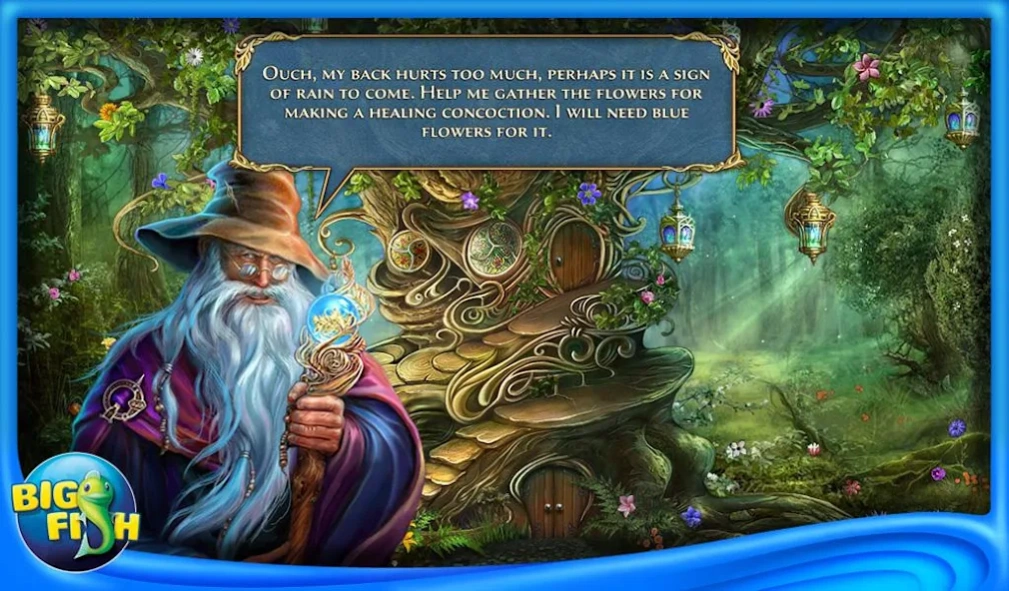Emerland Solitaire 1.0.0
Free Version
Publisher Description
Emerland Solitaire - Stop Seth from destroying the world's magical amulets!
Defeat the forces of darkness and defend Emerland in The Chronicles of Emerland Solitaire. When deciding to learn card magic at an old wizard’s school, you couldn’t have imagined that fate had chosen you as the savior of the world. When Emerland is threatened by the evil sorcerer, Sat, you must unite the races of Elves, Humans, Dwarves and Mermaids. Only together can you challenge him!
TRY IT FREE, THEN UNLOCK THE FULL ADVENTURE FROM WITHIN THE GAME!
☆☆☆☆☆ Features ☆☆☆☆☆
✓ Emerland is threatened by the evil sorcerer!
✓ Over 200 levels to master
✓ Learn card magic from an old wizard!
☆☆☆ Discover more from Big Fish Games! ☆☆☆
Big Fish is the leading global marketplace to discover and enjoy casual games. You can enjoy our virtually endless selection of games anytime, anywhere — on your PC, Mac, mobile phone, or tablet. Learn more at bigfishgames.com!
We have many other great Google Play games available. Just type in 'Big Fish Games' for more fun and adventure!
Follow us on Twitter: http://bigfi.sh/BigFishTwitter
Become a fan on Facebook: http://www.facebook.com/BigFishGamesMobile
About Emerland Solitaire
Emerland Solitaire is a free app for Android published in the Card Games list of apps, part of Games & Entertainment.
The company that develops Emerland Solitaire is Big Fish Games. The latest version released by its developer is 1.0.0.
To install Emerland Solitaire on your Android device, just click the green Continue To App button above to start the installation process. The app is listed on our website since 2014-01-14 and was downloaded 4 times. We have already checked if the download link is safe, however for your own protection we recommend that you scan the downloaded app with your antivirus. Your antivirus may detect the Emerland Solitaire as malware as malware if the download link to com.bigfishgames.emerlandgoogfree is broken.
How to install Emerland Solitaire on your Android device:
- Click on the Continue To App button on our website. This will redirect you to Google Play.
- Once the Emerland Solitaire is shown in the Google Play listing of your Android device, you can start its download and installation. Tap on the Install button located below the search bar and to the right of the app icon.
- A pop-up window with the permissions required by Emerland Solitaire will be shown. Click on Accept to continue the process.
- Emerland Solitaire will be downloaded onto your device, displaying a progress. Once the download completes, the installation will start and you'll get a notification after the installation is finished.